A salary slip is an official document issued by an employer that provides detailed information regarding an employee’s earnings and deductions for a particular period. It serves as proof of income and is an essential document for both the employer and the employee. In this article, we will explore everything you need to know about salary slip format in Word, including its significance, structure, and how to create a professional and effective salary slip using Microsoft Word.
What is a Salary Slip?
A salary slip, also known as a payslip, is a record of an employee’s earnings and deductions. It is issued on a regular basis, often monthly, and typically includes details such as the employee’s basic salary, bonuses, deductions, tax information, and the net amount received. Salary slips are important for employees as they provide transparency about their compensation and allow them to track their earnings and deductions.
Why is a Salary Slip Important?
A salary slip is an important document for both employers and employees for the following reasons:
- Proof of Income: Employees can use salary slips to show their income for loan applications, visa processing, or other financial matters.
- Tax Purposes: The salary slip contains details of tax deductions made, helping employees file their income tax returns.
- Financial Planning: Salary slips help employees plan their finances by providing a breakdown of earnings, savings, and deductions.
- Transparency: It ensures transparency between the employer and employee regarding the pay structure and deductions.
Key Components of a Salary Slip
A well-structured salary slip should contain the following components:
1. Employee Information
The employee information section includes the following details:
- Employee Name: The full name of the employee.
- Employee ID: A unique identification number given by the employer to the employee.
- Department: The department to which the employee belongs.
- Designation: The employee’s job title or position.
- Pay Period: The month or duration for which the salary is being paid.
2. Salary Breakdown
The salary breakdown section provides details of the employee’s earnings and deductions:
- Basic Salary: The fundamental salary amount before any bonuses, incentives, or deductions.
- Allowances: Includes allowances like house rent allowance (HRA), dearness allowance (DA), special allowance, etc.
- Bonuses: Additional payments made for performance, festivals, or as part of the compensation package.
- Gross Salary: The total salary before deductions, including all earnings and allowances.
3. Deductions
This section provides details of various deductions that may be made from the employee’s salary:
- Tax Deductions: This includes income tax deductions as per the employee’s tax bracket.
- Provident Fund (PF): Contribution to the provident fund that helps employees save for their retirement.
- Insurance Premiums: Any insurance-related deductions from the salary.
- Other Deductions: Any other deductions, such as loan repayments, or company-specific deductions.
4. Net Salary
The net salary is the amount an employee receives after all deductions have been made. It is calculated by subtracting the total deductions from the gross salary.
Salary Slip Format in Word
Microsoft Word is one of the easiest and most accessible tools for creating professional-looking salary slips. Below is a basic salary slip format in Word that you can use for your company or personal use:
[Company Name]
[Company Address]
[Phone Number]
[Website]
Salary Slip for the Month of [Month] [Year]
| Employee Information | Details |
|---|---|
| Employee Name | [Employee Name] |
| Employee ID | [Employee ID] |
| Department | [Department] |
| Designation | [Designation] |
| Pay Period | [Month/Year] |
| Salary Breakdown | Amount (INR) |
|---|---|
| Basic Salary | [Amount] |
| House Rent Allowance (HRA) | [Amount] |
| Dearness Allowance (DA) | [Amount] |
| Special Allowance | [Amount] |
| Other Allowances | [Amount] |
| Gross Salary | [Total Amount] |
| Deductions | Amount (INR) |
|---|---|
| Provident Fund (PF) | [Amount] |
| Tax Deductions | [Amount] |
| Insurance Premium | [Amount] |
| Other Deductions | [Amount] |
| Total Deductions | [Total Amount] |
| Net Salary | Amount (INR) |
|---|---|
| Net Salary Payable | [Amount] |
Authorized Signatory
[Name & Designation]
[Date]
Customizing the Salary Slip Format
You can easily customize the above salary slip format to meet your company’s specific needs. Below are some customization options you can include:
- Logo: Add your company’s logo at the top of the slip for branding.
- Color Scheme: Customize the font color and background to match your company’s branding.
- Additional Fields: Depending on your company’s policies, you can include additional fields like performance bonuses, overtime pay, etc.
- Tax Details: If applicable, you can include detailed tax breakdowns (e.g., TDS, income tax calculations, etc.).
Benefits of Using Microsoft Word for Salary Slips
Using Microsoft Word for salary slip creation has several advantages:
- Easy to Use: Word is user-friendly and widely accessible, making it easy to design and edit salary slips.
- Customizable: You can customize the format and design as per your company’s needs.
- Professional Appearance: With the right formatting, salary slips created in Word can have a polished and professional look.
- Printable: You can easily print the salary slip and provide physical copies to employees.
- Trackable: Word documents are easy to store, track, and retrieve when needed.
Tips for Creating Effective Salary Slips
When creating salary slips, consider the following tips to ensure clarity and transparency:
- Be Clear and Concise: Ensure that all information is easy to understand. Use simple language and avoid unnecessary jargon.
- Use Consistent Formatting: Keep the formatting consistent, with a clean layout and easy-to-read fonts.
- Ensure Accuracy: Double-check the figures for accuracy before issuing salary slips to employees. Errors in salary slips can cause confusion and mistrust.
- Confidentiality: Salary slips contain sensitive information, so make sure they are distributed securely. Avoid sending them over unsecured email channels.
Conclusion
A well-structured salary slip is an essential document that helps employees understand their earnings, deductions, and net salary. Using Microsoft Word to create salary slips is a convenient and efficient method for businesses. By following the salary slip format provided in this guide, companies can ensure transparency, accuracy, and professionalism in salary management.
Remember, the salary slip not only serves as a record of payment but also acts as proof of income, which is crucial for employees when applying for loans, mortgages, or filing taxes. Customizing the salary slip format in Word allows businesses to tailor it according to their specific requirements while maintaining professionalism.
Whether you’re a small business or a large enterprise, utilizing an effective salary slip format in Word can help streamline payroll processes and foster trust between employers and employees.
FAQ
What is the importance of a salary slip?
A salary slip provides transparency regarding an employee’s earnings and deductions. It is important for financial planning, tax purposes, and proof of income.
Can I create a salary slip in Excel instead of Word?
Yes, Excel is also a popular tool for creating salary slips, especially when dealing with large numbers of employees. It allows for easy calculation and data manipulation.
How often should salary slips be issued?
Salary slips are typically issued on a monthly basis. However, they can also be issued bi-weekly or annually, depending on the company’s payroll policy.
What should I do if there is an error in my salary slip?
If you find an error in your salary slip, contact your HR department or payroll manager for correction as soon as possible.
Can I add custom fields to a salary slip?
Yes, salary slips can be customized to include fields such as overtime, performance bonuses, or additional deductions.
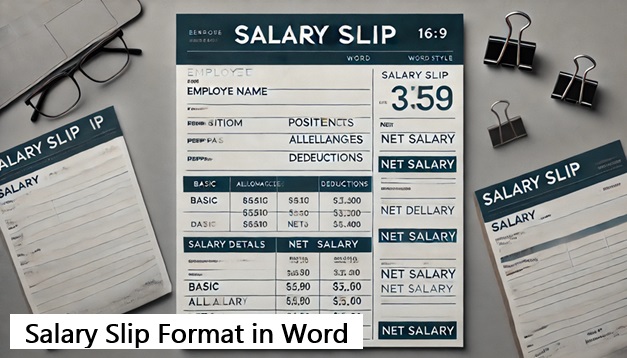





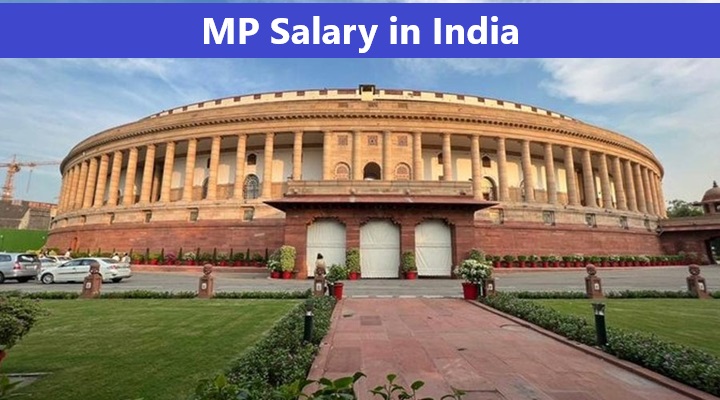

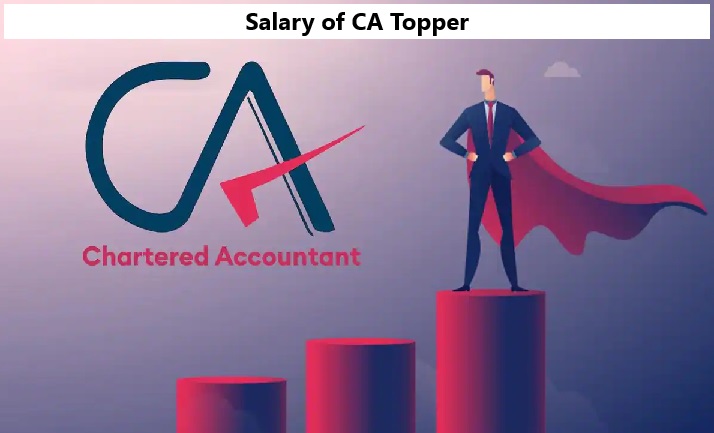
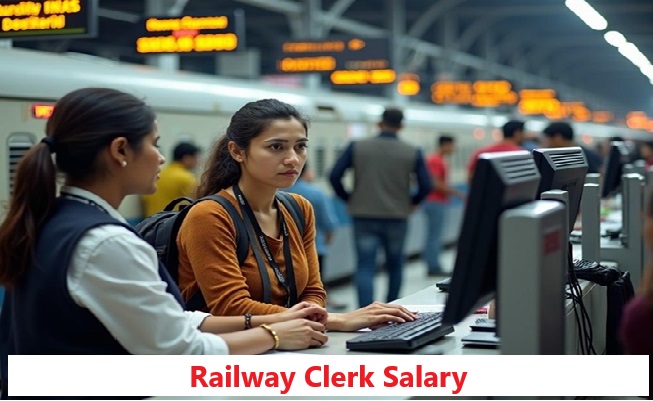
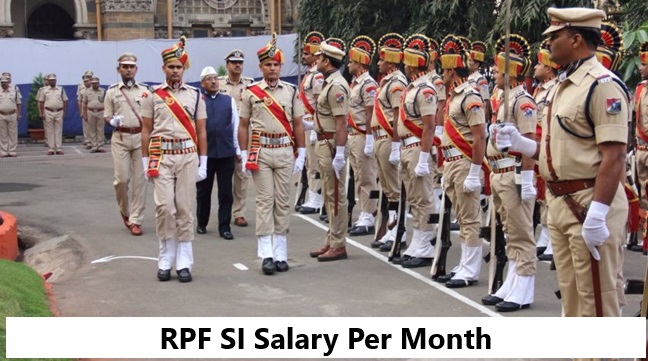
Leave a Reply